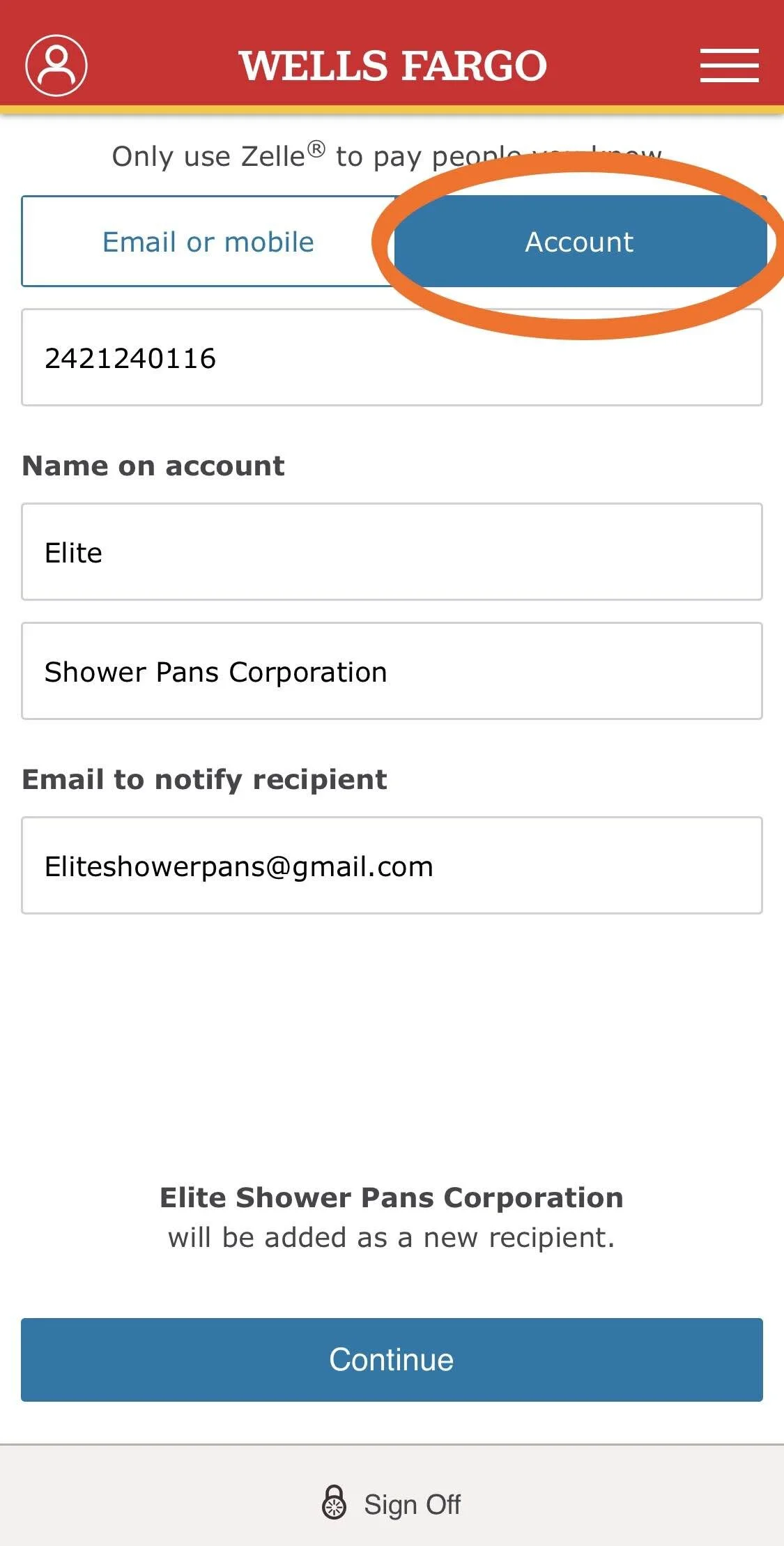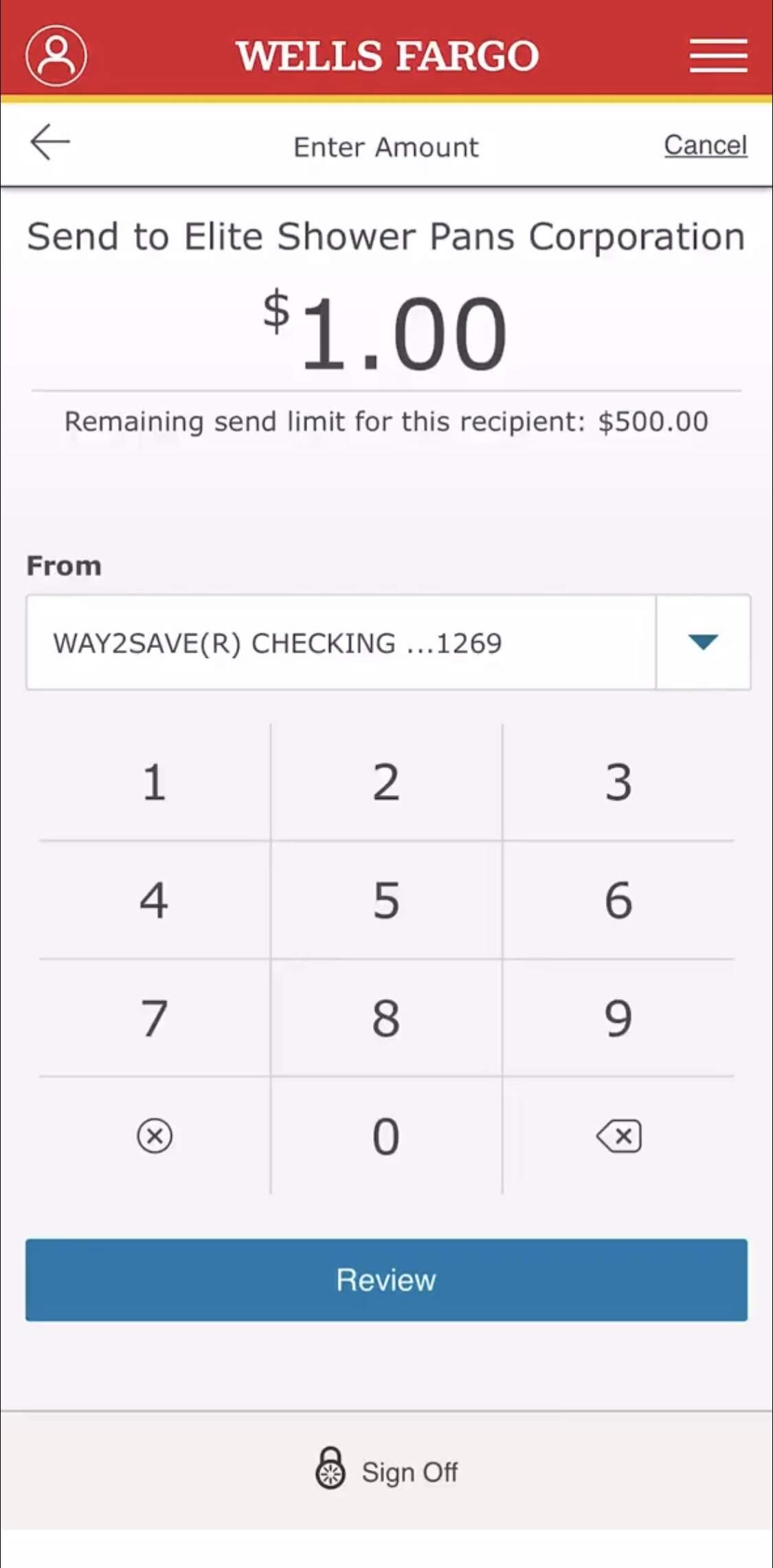Guide: Pay with Zelle
Zelle
Forget running to the ATM or mailing a check. With Zelle, you can send us your payment with peace of mind. Safely and easily send money through your trusted banking app or through the zelle app
Step 1
Go to your banking app, find and Click on “Send Money with Zelle”.
Step 2
Takes you to this page click on “SEND”.
Step 3
Click on the plus sign to add us as a recipient.
Step 4
Important Step
Add us with our bank account number: 2421240116
Continue to
Add Name
Elite Shower Pans Corporation
Add Email:
eliteshowerpans@gmail.com
Click Continue
Step 5
Type in the total amount being payed.
Under “From:” Select which of your accounts you want to pay with.
Click Review
Step 6
Important: in the Memo Section type in a note about the job
i.e.- “ 2 showerpans 3/20 at Anaheim”
“1 balcony & 1 shwrpn in Santa Monica”
Click SEND
Step 7
Your Bank will send you a code to verify your identity before sending the amount Type it in and Click Submit.
Step 8
This is page is confirmation amount has been sent. Thank you!
Once you have completed this process we will appear under “Your Recipients” and you can make easy and fast future payments.